Ransomware attacks are one of the most significant threats businesses face today. These attacks not only disrupt operations but can also cause significant financial losses and reputational damage. One of the most critical defenses against ransomware is maintaining secure backups. However, if not properly protected, even backups can fall victim to these malicious attacks. This article explores how businesses can safeguard their backups against ransomware, focusing on the 3-2-1 strategy and the importance of offline backups.
Understanding the Threat Landscape
Ransomware typically infiltrates a network through phishing emails, malicious websites, or exploiting vulnerabilities in software. Once inside, it spreads quickly, encrypting files and demanding a ransom for their release. A well-executed ransomware attack can target not only live data but also backup files, rendering them unusable. To counter this, businesses must adopt a robust backup strategy that considers the sophisticated nature of these threats.
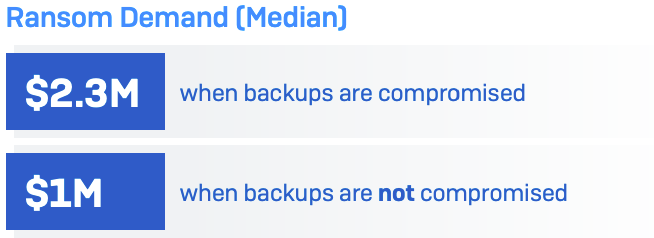
The 3-2-1 Backup Strategy
The 3-2-1 backup strategy is a widely recognized best practice in data protection. It ensures that your data is both redundant and geographically distributed, reducing the risk of total data loss.
- 3 Copies of Your Data: Always maintain three copies of your data: the original and two backups. This redundancy ensures that even if one copy is compromised, you have others to fall back on.
- 2 Different Media: Store the backups on at least two different types of media. For instance, one copy could be on a local server, and another on a cloud service. This diversification protects against failures specific to one medium.
- 1 Offsite Backup: At least one of these copies should be stored offsite. This could be in the cloud or at a physical location different from your primary site. Offsite backups protect your data from local disasters, such as fires or floods, that could destroy all onsite copies.
The Role of Offline Backups
While the 3-2-1 strategy is effective, the rise of sophisticated ransomware has highlighted the importance of offline backups—also known as “air-gapped” backups. These are backups that are physically disconnected from the network and cannot be accessed remotely.
Why Offline Backups Matter:
- Isolation from Network Threats: Since offline backups are not connected to the network, they are immune to ransomware that spreads across connected systems. Even if your entire network is compromised, offline backups remain untouched.
- Protection Against Insider Threats: Insider threats, whether intentional or accidental, are a significant risk. Offline backups mitigate this by ensuring that critical data is beyond the reach of compromised credentials or malicious insiders.
Implementing Offline Backups:
- Tape Backups: Tape storage, despite being an older technology, is still a reliable method for offline backups. Tapes can be physically stored in secure locations, ensuring they are safe from both cyber and physical threats.
- Removable Media: External hard drives or other removable media can also serve as offline backups. These should be connected to the network only when performing backups or restorations, and immediately disconnected afterward.
- Automated Offline Solutions: Some modern backup solutions offer automated offline backup capabilities, where the system disconnects from the network automatically after completing the backup process.
Additional Best Practices
To maximize the effectiveness of your backup strategy against ransomware, consider these additional practices:
- Regular Backup Testing: Routinely test your backups to ensure they can be restored quickly and effectively. This testing helps you identify potential issues before they become critical problems during a ransomware attack.
- Encryption: Ensure that your backups are encrypted both in transit and at rest. This adds an extra layer of security, protecting your data even if the backup media is physically compromised.
- Access Controls: Limit access to backup systems and files to only those who need it. Implement multi-factor authentication (MFA) to add an additional layer of security.
- Frequent Backups: The more frequently you back up your data, the less data you stand to lose in the event of an attack. Automated backup solutions can help maintain up-to-date copies without requiring constant manual intervention.
Conclusion
In the battle against ransomware, a solid backup strategy is your best line of defense. By implementing the 3-2-1 strategy and incorporating offline backups, businesses can significantly reduce their risk of catastrophic data loss. Coupled with regular testing, encryption, and strict access controls, these practices will help ensure that your critical data remains safe, even in the face of a ransomware attack. Remember, in cybersecurity, preparation is everything—so make sure your backups are ready to stand up to the test.